Your Vacation Checklist
If you have a security system, these steps can help you make the most of its features while you’re away
We’ve talked about how technology can help you keep an eye on your home while you’re on vacation, so now let’s take it a step further! There are the traditional things you should do before taking off, like asking a neighbour to get your mail, or leaving an emergency phone number, but here are four things you can do at home that will help you have a stress-free trip.
Let your monitoring company know you will be away.
Telling your alarm company when you’ll be on vacation can greatly assist them in protecting your home. Suppose the alarm goes off and the monitoring station calls your house. Maybe someone answers claiming to be you, and that they’ve forgotten the ‘All OK’ word. Now, it is possible that you could have forgotten your ‘All OK’ word, but if the station knows you are away from home, they will be far more suspicious of whom they’re talking to.
Assign a separate code to the person looking after your house.
This not only prevents you from having to give out your personal access code, but also allows the alarm system to track who is coming and going back at home. Most alarm systems are equipped with an ‘Event Buffer’, which records each time someone disarms and rearms the alarm system. By giving each person a different code, the system can track each time an individual has been at your home while you’re away. When you return home you can simply delete these temporary codes. If you are using a service such as Alarm.com or Honeywell’s TotalConnect, you can also receive an e-mail notification when people come and go from your home.
Update your contact list.
If your alarm goes off for any reason while you’re out of the country, your monitoring station is going to need to get in touch with the right people. Provide your alarm company with a new list each time one of your emergency contacts’ numbers changes.
List service companies you deal with.
Break-and-enters aren’t the only thing that can happen while you’re not at home; your furnace could run out of oil, or your basement could flood. If you’re receiving notifications through a service like Alarm.com or Honeywell’s TotalConnect, you’ll know what’s going on in real time. However, if you happen to be out of range of WiFi during the time an event is occurring, you’ll want to provide the people on your emergency contacts list with a list of the companies you use for services such as your heating company, your electrician, your plumber, and your locksmith.