Why Smart Connect is Smarter
So, you’ve heard about TechReady, but what makes a Wilsons Smart Connect TechReady system so amazing? Let me explain!
The Two-Cabinet Design
Regardless of what anyone tells you, here’s a fact: You simply cannot use a single cabinet-designed system and maintain the neatness of the panel. By the time your Internet service provider finishes their part of the installation, the cabinet usually becomes a mess of wires – sometimes to the point where customers cannot get the door back on the cabinet! This is where Wilsons Smart Connect’s two-cabinet design comes in. Splitters and power bars are reserved to the lower cabinet, maintaining the neatness of the upper cabinet, giving the customer a much better user experience.
Hinged Door on the Upper Cabinet
All Wilsons Smart Connect systems have a hinged door on the upper cabinet, making it easier than ever to access your equipment. No more having to remove multiple screws and fumble with a heavy door to get access to your system.
Adaptable Outlets
For a true “plug and play” system, we design all of our outlets to be flexible. Many TechReady installers set up the cabinet in a way that leaves the home owner without freedom to make changes. A great example is a telephone outlet; you cannot use this outlet for anything other than the phone without calling a technician to make the changes for you. With our flexible outlets, if you want to turn a phone outlet into an Internet outlet, just unplug the outlet from the phone module and plug it into your Internet module, right inside your Smart Connect cabinet (another reason you’ll love the two-cabinet design). It’s that easy!
Colour Coding Wires
It only adds to the confusion of sorting through your home’s wiring when you discover that the same colour wire is used for everything. We help our customers keep it simple by colour-coding the wires we use, so the patch cords in your cabinet match their corresponding Cat5e cable in the wall.
Pre-wiring for a Wireless Access Point
For a superior WiFi experience at home, nothing provides better coverage than Wireless Access Points (WAP). They put the wireless Internet closer to where you use it, as opposed to the signal only coming from the modem. Unlike a WiFi extender or repeater, WAP is actually hardwired to your main Internet connection, in a similar way to how a desktop computer would be. Most TechReady companies don’t offer this as a standard item, but the pre-wiring for one of these units comes with the Wilsons Smart Connect system, so it’s already there if you ever wish to install a WAP.
Dual Data in the Family Room
Not using a Wireless Access Point? Wilsons Smart Connect hasn’t forgotten about you! The optimal location of your WiFi modem is near your Smart Connect cabinet, but we understand that this could very well be under a stairwell or in a utility room, potentially meaning a less-than-stellar WiFi signal. We provide an additional data outlet on the main floor so you can still get all the benefits of your Smart Connect system, while keep your modem in a central location.
You would be hard-pressed to find any other TechReady installing company that looks after you better than Wilsons Smart Connect does!