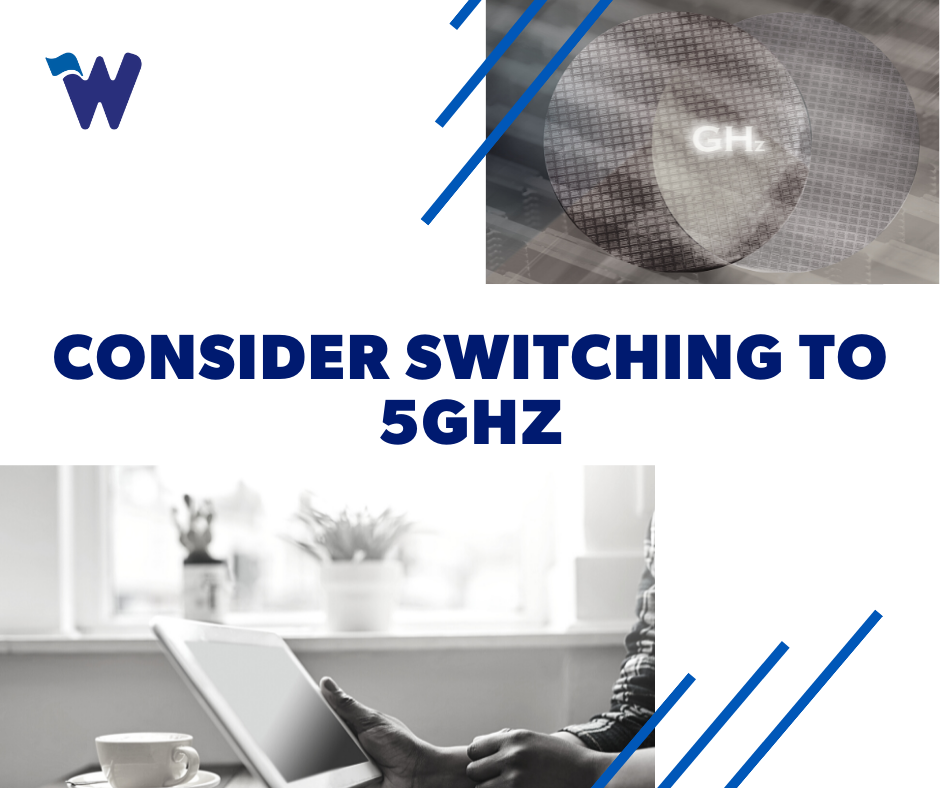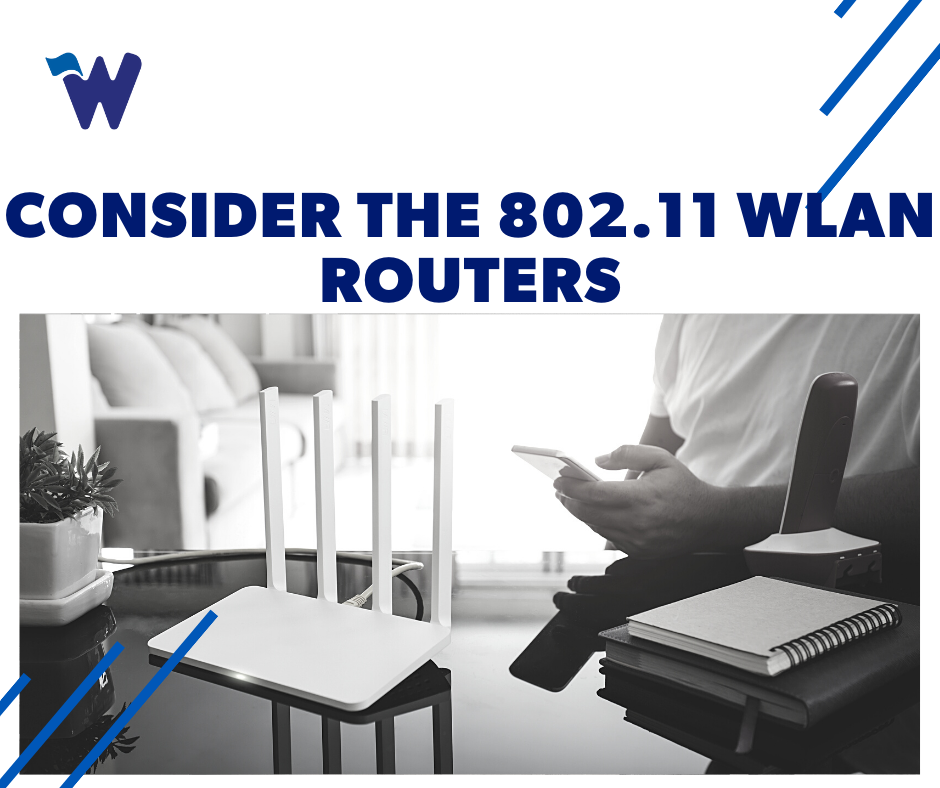How to Strengthen Your WiFi Signal
We’ve all been there – waving your smartphone above your head at a strange angle, straining to get a strong enough WiFi signal. Here are a few ways to strengthen your signal.
Make sure your WiFi router is in the most central location of your home. The router transmits its signal circularly. If it is put in a corner or at the end of your home, most of the signal isn’t being used. If you are facing a problem where your coaxial cable or Ethernet cable is in an area like this, check if it is possible to run a wire to a more central location.
Keeping the router at height is also beneficial since routers tend to disperse the signal downward. The higher the router, the higher the coverage. Consider using a bookshelf or wall-mount it.
Devices like your TV and gaming consoles aren’t moved frequently. If possible, hardwire them directly to your router so that your WiFi bandwidth is at an optimum level for handheld devices.
Wireless repeaters
Wireless repeaters allow you to broaden your WiFi range around your home. The repeater simply extends the WiFi signal to areas of your home that aren’t getting very strong signals. These are very easy to set up and are usually plugged into a power source without the need for wires.
It is important to note that the quality of the signal received will be the same amount repeated.
Wireless range extender
Very similar to wireless boosters, range extenders pick up the existing bandwidth and disperse it to the rest of your home. Placement of the range extender plays an important part. If it does not receive good signals, it will not be able to broadcast the signal either. An ideal location would be a halfway point in between the router and the room with a lower WiFi range.
The main difference here is that the range extender uses a different channel than the wireless channel it receives. So when moving from one room to another, you will have to manually switch to the closer WiFi device.
WiFi Access points or Network Extenders
This is the best booster for consistent high-speed WiFi around your home. Wireless access points are connected to your router via wire as a means of communication to the router. Using WiFi access points around your home means you’re at the shortest distance between the signal resulting in improved performance.
Many routers today offer dual-band support. 2.4GHz and 5GHz. 5GHz frequency avoids interference from other devices like cordless phones, microwaves, etc. The only downside to having a richer signal is the range offered on this frequency is lower. If you tend to stay close to the router for most parts of the day or when browsing, 5GHz frequency should be a good option.
Older routers don’t broadcast the same amount of data as newer routers. Consider the 802.11 families of wireless LAN technology. There are a variety of options and you can learn about them here. These routers tend to deliver rates of 433Mbps and up to 1.3Gbps depending on the number of antennas used as well as on your Internet provider and plan.
Sources:
https://www.webopedia.com/TERM/8/802_11.html
https://www.actiontec.com/wifihelp/wifibooster/differences-wifi-booster-wifi-extender-wifi-repeater/